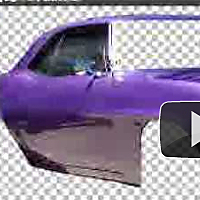
Here is a video demonstration that I shared on Youtube of how to quickly and easily change the color of a car using the colorize tool and the freehand selection tool in Paint Shop pro.
For this demonstration I used a picture of a purple 69 Camaro. The steps are included in the video. Thanks for viewing.

6 Responses
Have you ever tried just using the Color Changer tool? It would seem so much easier and faster especially with the purple being such a high contrast from its surroundings.
Yes, I use the color changer tool sometimes. However, this method gives you more control and a more realistic looking result.
Great instructions.
Thanks for helping hand.
[…] even a more effective, and more advanced technique you can refer to this previous video tutorial; http://www.paintshopblog.com/2008/02/04/video-tutorial-how-to-change-color-of-a-car-in-paint-shop-p… However, in this HSL technique that you will learn about in this tutorial, should be more than […]
Normally I don’t comment on sites but your article was good.
If it’s any consolation Corel Painter comes with quite a few rrceod tutorials and the guy in these videos pronounces it wa-com too I guess it’s like potato/potato which obviously doesn’t make a whole lot of sense when you write it, but you know that I mean (US/UK pronunciation).