
I don’t always have the time to create a tutorial for every one of my projects, however, I still would like to share some of my work. This category will essentially be an archive or a portfolio for some of my creations that we can use as references for future projects.
If you have been using Paint Shop Pro for a while, and you like some of these designs then you should be able to replicate with ease. I will usually include the downloadable template or at least a photo reference of the layer stacks.
If you are new to Paint Shop Pro and would like to replicate any of these, then I suggest working through some my tutorials to familiarize yourself with the Paint Shop Pro interface and tool-sets. As I have mentioned before, I am by no means a professional graphic artist but I do enjoy sharing my ideas and teaching others techniques I use.
This past fall and winter I coached 20 C team(3rd and 4th graders) South Floyd Raider football players. My oldest son also played for the team so my wife was constantly snapping pictures of all the players. All the boys and girls played hard for me and it was great experience coaching them. To show my appreciation for them, I decided to create every player on the team their own 20×10 football collage that they could have printed to hang on their walls.
These football collages were in Paint Shop Pro using gradient background(s) with various cutouts for photo placement. I then applied several new layers that consisted of mostly text, simple graphics, and player cutouts. If you want to learn how to create photo cutouts then refer to this tutorial. The mirror effects are created simply by creating a duplicate layer of text and then flipping it (Image> Flip or Ctrl+I). After it is flipped simply drag the text directly under the original text and lower the opacity.
The basic template
The Raiders text is purposely off center to make room for a player cutout.
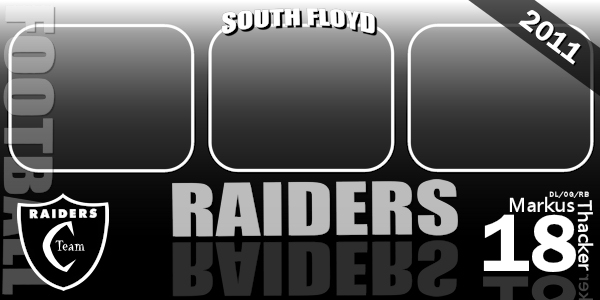
Sample Layers
Originally, I was going to upload the pspimage and psd template of this project, but the last time I shared a sports template on here, I later found them for sale on ebay. They didn’t even bother removing the photos of my son either.
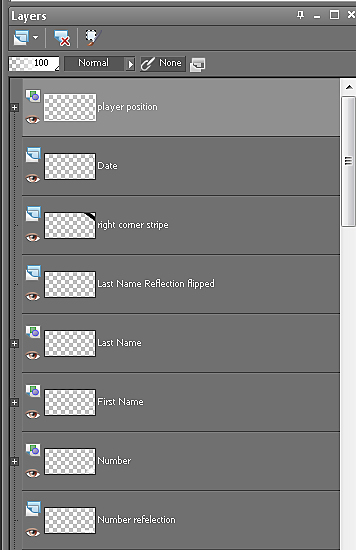
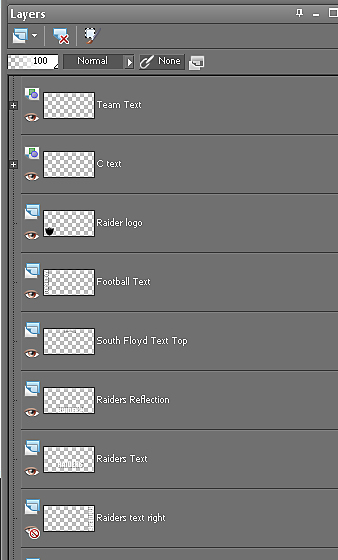
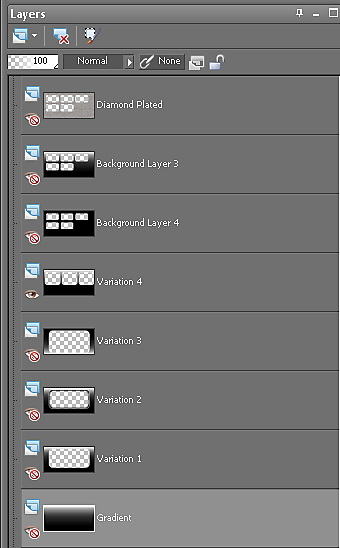
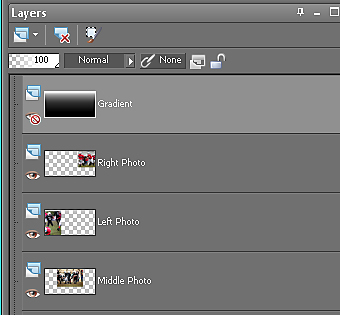
Scaled down football collage variations
Like I mentioned previously, I created one for each of my 20 players. I used about four different variations in the template for every player. Here is a few of the finished collages sized down considerably.


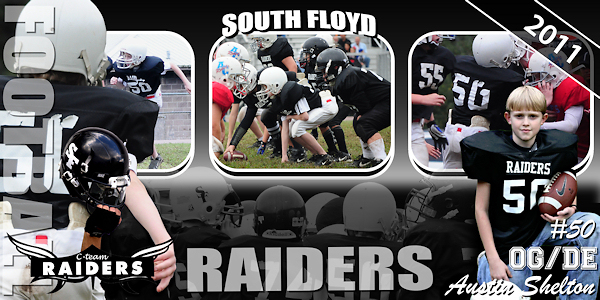
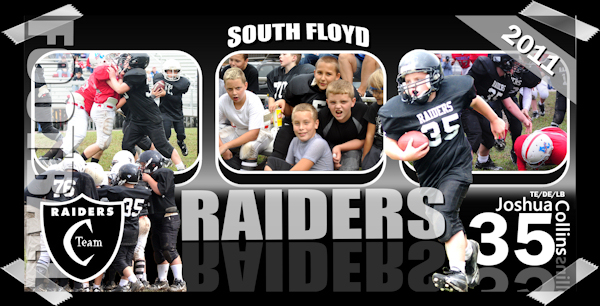

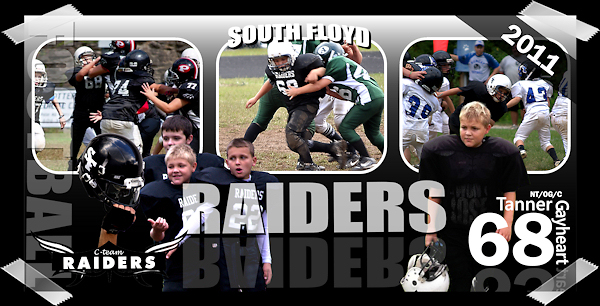


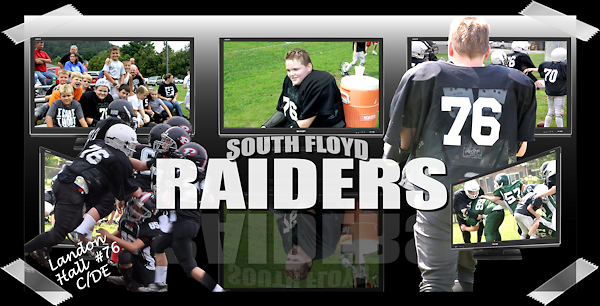
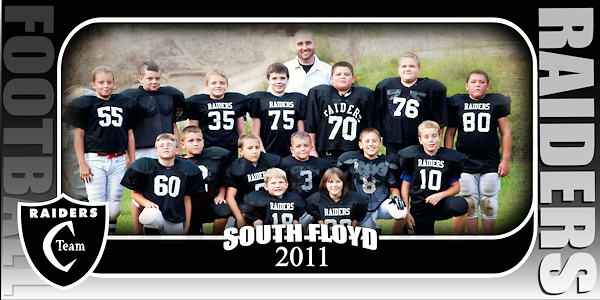

2 Responses
I wish you had a step by step tutorial for this football template somewhere. I’m not totally new to corel, but i’m not advanced enough to follow what you are doing. I take photos of my sons soccer team and would love to learn how to do something like this for them.
Thanks,
Collyn
Hi Colln,
I will do tutorial as soon as our football season is over on October 9th. I’m currently coaching our middle school football team and it is taking up all my free time in the evenings.