In this tutorial you will learn how to easily add facial hair / beard / stubble / 6’oclock shadow (whatever you want to call it) to your photos. We will complete this tutorial using only five easy steps in Paint Shop Pro
In the tutorial you will learn how to create specular highlights and increase the brightness of your photos. Btw, specular highlights is a fancy name for light reflections.
In this tutorial you will learn how to create a concept fantasy city. The fun thing about this tutorial is that you are only limited to your imagination. You can apply the steps used in this tutorial to any images you choose.
In this tutorial I will walk you through how to install plugins / plug-ins in Corel Paint Shop Pro. What are plug-ins you ask? Plug-ins further expand the capability of Paint Shop Pro.
Here is a nice set of Photoshop planet and space brushes that I converted to work with Corel Paint Shop Pro. These planet brushes were designed
In this tutorial we will learn how to change hair color using Paint Shop Pro. I have received numerous requests about how to change hair color so it looks natural.
This quick tutorial will demonstrate how to quickly sharpen the eyes in Paint Shop Pro to give them that extra little sparkle.
This tutorial will teach you how to create a cat/human hybrid. I know, I know, it’s a weird tutorial. However, my wife loves cats so much, I figured I’d turn her into one:) This tutorial is intended for you to use your own photos.
In this tutorial we will add some cool retro effects to your photos using Paint Shop Pro.
This is a beginners tutorial for those having trouble installing brushes in Paint Shop Pro.










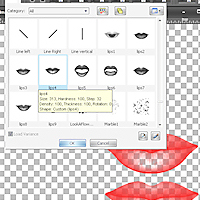
Recent Comments