Here is an awesome set up of 11 free Photoshop Splatter Brushes by Corelila at deviantart that I have converted to Paint Shop Pro brushes.
First off, I want to share the story behind the creation of this project. If any of you have read my bio in the About me section, then you already know that I am one of the biggest Kentucky Basketball and Football fans on this planet and possibly others.
This is a very simple tutorial that will teach you how to make a silhouette from any photo using any color, gradient, or pattern. I don’t think I have shown off our new German Shepherd puppy on here yet, so I chose to use him (Ranger) for this silhouette example.
This is a fun little tutorial that will teach you how to change/swap faces on photos of people using Paint Shop Pro. I have a lot of fun with switching faces around on photos of my Facebook friends. It is especially hilarious when you switch out couples faces.
Have you ever accidentally deleted a photo or file without a backup copy? This is exactly what happened to me a couple nights ago. My wife runs a part-time photography business, plus she is always capturing memories of our two beautiful boys and our family, which results in a lot photos/videos that need to be backed up.
Do you shoot all your photos in raw format? If you are like me, you hate having to open each RAW file individually in Paint Shop Pro or Photoshop just to preview the photos, or maybe you just don’t have any software that is dedicated to processing RAW files? Either way, I have a quick solution below.
I don’t always have the time to create a tutorial for every one of my projects, however, I still would like to share some of my work. This category will essentially be an archive or a portfolio for some of my creations that we can use as references for future projects.
My wife runs a part-time photography business and she always gets requests for custom collages. I have created several types of collage templates for her over the past couple years and would like to share them. Each layer is individually layered for easy placement of your photos.
I recently upgraded to Windows 7 64 bit edition. After upgrading and installing Corel Paint Shop Pro, I noticed that I could no longer view thumbnails of pspimages in Windows Explorer. See below to resolve this issue.
The Works pack includes a wide variety of effects that you can use to create and modify images in Corel Paint Shop Pro. I used a photo of my wife’s beautiful cousin to demonstrate some of the various effects. Take a look below to see what is included.






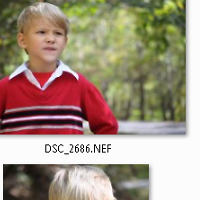


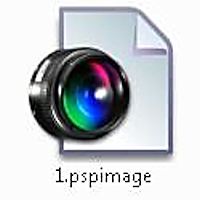

Recent Comments