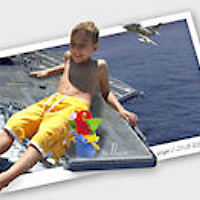
Here is a fun little project that you can do with some of your family photos. The kids love them, at least mine do!
This quick video tutorial will teach you how to create a panoramic/Polaroid 3d style photo using Corel Paintshop Pro. For this demonstration I used a beautiful photo of my son. Note: If the text overlays are too fast try pausing the Youtube video tutorial as you complete the steps. In the future, I will start including both videos and printable tutorials.
Below I have included two samples, each of my two sons. My youngest son is sunbathing in the Sahara desert, the oldest on sunbathing on a battleship. I told you this would be fun.



13 Responses
Hi torQQue,
Thank you for taking times to create all these awsome tutorials. I have viewed most of it. And specially like this ‘tricks’ of creating 3D effect for photos. As a new user for PSP X2, it will be greatly appreciate if there is a possible to able to have this tutorials in ‘written & pictures’ guides like some of your work e.g make eyes sparkle etc.. For video tutorial is a ‘bit’ too fast for me to pick up. I have print some of your awesome tutorials and keep as notes in my file.(Not sharing).
Thanks to either email me or let me know you have post on your blog and I will come back to learn again. Thank you again. 🙂 God bless you & your family.
Thank Jul. Glad you like them.
I love this site and there are some great tutorials, but the videos are way too fast. If they were slowed down a bit it would be much easier to follow along…just a suggestion
Thank you for the suggestion. I plan to do this tutorial in text.
i would love to learn how to do this however it says the video is no longer available
The video is still available. It has been up for over 4 years.
THANK YOU SO MUCH,TORQQUE YOU ARE THE BEST
torQQue:
My wife had me play this video again, not to learn PSP, but to listen to the song, haha. She said it was a nice choice/song for the tutorial.
mahvin
P.S.
You might want to highlight in bold/italic font or make a caption under the video about “pausing the video” if it’s too fast. Most people don’t read the articles and go straight to the video.
The song is incorrectly credited as being Glamourous by Fergie/Ludacris. It’s Broken by Evanescence. My apologies for multiple posts. Great tutorial, btw. 😉
Thanks Mahvin. I originally had Glamourous as the background music. Youtube made me remove and use one a song from their audio database.
That is so awesome. Thanks. I also like the song.
Hi love tut but it goes a little to fast for me if you email me with the how too slowly I would love I new to learning pspx2 but want to try to do this please thanks for tut looking for more