The context menu is the menu that comes up when you click a particular area, tool, or palette in Corel Paintshop Pro. I recently made the move from PSPX2 to PSPX4 and I noticed some of the context menu commands had changed. I had really came accustomed to the default context menu layout in X2 and really wanted the those same menus in X4.
Do you shoot all your photos in raw format? If you are like me, you hate having to open each RAW file individually in Paint Shop Pro or Photoshop just to preview the photos, or maybe you just don’t have any software that is dedicated to processing RAW files? Either way, I have a quick solution below.
I recently upgraded to Windows 7 64 bit edition. After upgrading and installing Corel Paint Shop Pro, I noticed that I could no longer view thumbnails of pspimages in Windows Explorer. See below to resolve this issue.


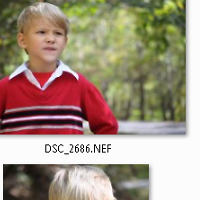
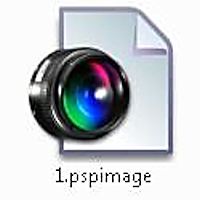
Recent Comments