Here is a fun little project that you can do with some of your family photos. The kids love them, at least mine do!
Here is a video tutorial of how to change eye color and add eyelashes using Corel Paintshop pro. For this demonstration I used a beautiful photo of my wife. To complete this tutorial you will need to download the Lips and Eyelash brushes.
This tutorial will demonstrate how you can easily smooth skin, remove blemishes and wrinkles from a photo subject. You can watch the video of the process featuring a photo of Senator Hilary Clinton. Hilary looks 10 to 15 years younger after the makeover.
Here is a video demonstration that I shared on Youtube of how to quickly and easily change the color of a car using the colorize tool and the freehand selection tool in Paint Shop pro.
Here is a video demonstration I shared on Youtube of how to quickly and easily change eye color using the colorize tool in Paint Shop pro.

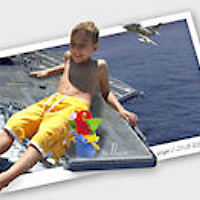


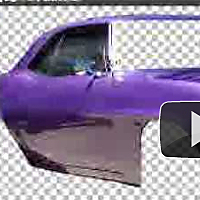
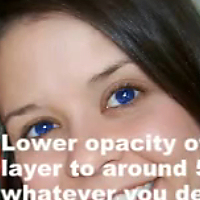
Recent Comments